How to switch between one activity to another :
There is sometime a case when you want to switch from one
page to another. For instance, I am taking an example that we have a welcome
activity and a register button through which on click of register button user
moves to registration page.
This is achieve by using Intent object.
Intent: An Intent is exactly what it describes. It's an
"intention" to do an action. An Intent is basically a message to say
you did or want something to happen. Depending on the intent, apps or the OS
might be listening for it and will react accordingly. Intents allow you to
interact with components from the own and other applications.
Intents are
objects of the android.content.Intent type.
It takes two parameters one is the context and other is the
activity which will open.
startActivity() method you can define that the intent
should be used to start an activity.
To perform such action you need to write following piece of
code and then run the application.
MainActivity.java :
public class MainActivity extends Activity {
Button
register;
@Override
protected void onCreate(Bundle
savedInstanceState) {
super.onCreate(savedInstanceState);
setContentView(R.layout.activity_main);
register = (Button)
findViewById(R.id.button1);
register.setOnClickListener(new OnClickListener() {
@Override
public void onClick(View arg0) {
Intent
intent = new Intent(MainActivity.this,Register.class);
startActivity(intent);
}
});
}
@Override
public boolean
onCreateOptionsMenu(Menu menu) {
// Inflate the
menu; this adds items to the action bar if it is present.
getMenuInflater().inflate(R.menu.main, menu);
return true;
}
}
activity_main.xml :
<RelativeLayout xmlns:android="http://schemas.android.com/apk/res/android"
xmlns:tools="http://schemas.android.com/tools"
android:layout_width="match_parent"
android:layout_height="match_parent"
android:background="#000000"
android:paddingBottom="@dimen/activity_vertical_margin"
android:paddingLeft="@dimen/activity_horizontal_margin"
android:paddingRight="@dimen/activity_horizontal_margin"
android:paddingTop="@dimen/activity_vertical_margin"
tools:context=".MainActivity" >
<TextView
android:id="@+id/textView1"
android:layout_width="fill_parent"
android:layout_height="wrap_content"
android:layout_alignParentLeft="true"
android:layout_alignParentTop="true"
android:layout_marginTop="21dp"
android:text="Welcome to \nApex TG India Pvt. Ltd."
android:textColor="#ffffff"
android:textSize="20dp" />
<Button
android:id="@+id/button1"
android:layout_width="wrap_content"
android:layout_height="wrap_content"
android:layout_below="@+id/textView1"
android:layout_centerHorizontal="true"
android:layout_marginTop="38dp"
android:text="Click Here to Register!"
android:textColor="#ffffff" />
</RelativeLayout>
Register.java:
public class Register extends Activity {
@Override
protected void onCreate(Bundle
savedInstanceState) {
// TODO Auto-generated
method stub
super.onCreate(savedInstanceState);
setContentView(R.layout.register);
}
}
register.xml :
<?xml version="1.0"
encoding="utf-8"?>
<RelativeLayout xmlns:android="http://schemas.android.com/apk/res/android"
android:layout_width="match_parent"
android:layout_height="match_parent"
android:background="#000000">
<TextView
android:id="@+id/textView1"
android:layout_width="wrap_content"
android:layout_height="wrap_content"
android:layout_alignParentLeft="true"
android:layout_alignParentTop="true"
android:layout_marginLeft="21dp"
android:layout_marginTop="38dp"
android:textColor="#ffffff"
android:text="Name : " />
<TextView
android:id="@+id/textView2"
android:layout_width="wrap_content"
android:layout_height="wrap_content"
android:layout_alignLeft="@+id/textView1"
android:layout_below="@+id/textView1"
android:layout_marginTop="48dp"
android:textColor="#ffffff"
android:text="Password : " />
<TextView
android:id="@+id/textView3"
android:layout_width="wrap_content"
android:layout_height="wrap_content"
android:layout_alignLeft="@+id/textView2"
android:layout_below="@+id/textView2"
android:layout_marginTop="52dp"
android:textColor="#ffffff"
android:text="Email Id :" />
<TextView
android:id="@+id/textView4"
android:layout_width="wrap_content"
android:layout_height="wrap_content"
android:layout_alignLeft="@+id/textView3"
android:layout_below="@+id/textView3"
android:layout_marginTop="52dp"
android:textColor="#ffffff"
android:text="Phone No. :" />
<TextView
android:id="@+id/textView5"
android:layout_width="wrap_content"
android:layout_height="wrap_content"
android:layout_alignLeft="@+id/textView4"
android:layout_below="@+id/textView4"
android:layout_marginTop="46dp"
android:textColor="#ffffff"
android:text="Technology :" />
<Button
android:id="@+id/button2"
android:layout_width="wrap_content"
android:layout_height="wrap_content"
android:layout_alignBaseline="@+id/button1"
android:layout_alignBottom="@+id/button1"
android:layout_alignParentRight="true"
android:layout_marginRight="59dp"
android:textColor="#ffffff"
android:text="Cancel" />
<EditText
android:id="@+id/editText1"
android:layout_width="wrap_content"
android:layout_height="wrap_content"
android:layout_alignBaseline="@+id/textView1"
android:layout_alignBottom="@+id/textView1"
android:layout_toRightOf="@+id/textView5"
android:ems="10" />
<EditText
android:id="@+id/editText2"
android:layout_width="wrap_content"
android:layout_height="wrap_content"
android:layout_alignBaseline="@+id/textView2"
android:layout_alignBottom="@+id/textView2"
android:layout_alignLeft="@+id/editText1"
android:ems="10"
android:inputType="textPassword" />
<EditText
android:id="@+id/editText3"
android:layout_width="wrap_content"
android:layout_height="wrap_content"
android:layout_above="@+id/textView4"
android:layout_alignLeft="@+id/editText2"
android:ems="10"
android:inputType="textEmailAddress" />
<EditText
android:id="@+id/editText4"
android:layout_width="wrap_content"
android:layout_height="wrap_content"
android:layout_alignBaseline="@+id/textView4"
android:layout_alignBottom="@+id/textView4"
android:layout_toRightOf="@+id/textView5"
android:ems="10"
android:inputType="phone" />
<CheckBox
android:id="@+id/checkBox1"
android:layout_width="wrap_content"
android:layout_height="wrap_content"
android:layout_alignBaseline="@+id/textView5"
android:layout_alignBottom="@+id/textView5"
android:layout_centerHorizontal="true"
android:textColor="#ffffff"
android:text="Java" />
<Button
android:id="@+id/button1"
android:layout_width="wrap_content"
android:layout_height="wrap_content"
android:layout_alignParentBottom="true"
android:layout_marginBottom="19dp"
android:layout_toLeftOf="@+id/checkBox1"
android:text="Register"
android:textColor="#ffffff" />
<TextView
android:id="@+id/textView6"
android:layout_width="wrap_content"
android:layout_height="wrap_content"
android:layout_above="@+id/button1"
android:layout_alignLeft="@+id/textView5"
android:layout_marginBottom="14dp"
android:textColor="#ffffff"
android:text="Qualification : " />
<RadioButton
android:id="@+id/radioButton1"
android:layout_width="wrap_content"
android:layout_height="wrap_content"
android:layout_alignBottom="@+id/textView6"
android:layout_toRightOf="@+id/button1"
android:textColor="#ffffff"
android:text="Btech" />
<RadioButton
android:id="@+id/radioButton2"
android:layout_width="wrap_content"
android:layout_height="wrap_content"
android:layout_alignBaseline="@+id/radioButton1"
android:layout_alignBottom="@+id/radioButton1"
android:layout_alignLeft="@+id/checkBox2"
android:text="MCA"
android:textColor="#ffffff" />
<CheckBox
android:id="@+id/checkBox2"
android:layout_width="wrap_content"
android:layout_height="wrap_content"
android:layout_alignBaseline="@+id/checkBox1"
android:layout_alignBottom="@+id/checkBox1"
android:layout_toRightOf="@+id/radioButton1"
android:text="Android"
android:textColor="#ffffff" />
</RelativeLayout>
Whenever you create a new Activity file it should be
explicitly mention or define in AndroidManifest.xml as below,
<?xml version="1.0"
encoding="utf-8"?>
<manifest xmlns:android="http://schemas.android.com/apk/res/android"
package="com.example.testdemo"
android:versionCode="1"
android:versionName="1.0" >
<uses-sdk
android:minSdkVersion="8"
android:targetSdkVersion="17" />
<application
android:allowBackup="true"
android:icon="@drawable/ic_launcher"
android:label="@string/app_name"
android:theme="@style/AppTheme" >
<activity
android:name="com.example.testdemo.MainActivity"
android:label="@string/app_name" >
<intent-filter>
<action android:name="android.intent.action.MAIN"
/>
<category android:name="android.intent.category.LAUNCHER"
/>
</intent-filter>
</activity>
<activity
android:name="com.example.testdemo.Register"
android:label="@string/app_name" >
</activity>
</application>
</manifest>
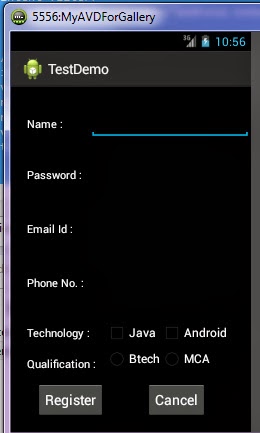


No comments:
Post a Comment